
The Best Picture Format for Websites: A Comprehensive Guide
The Best Picture Format for Websites: A Comprehensive Guide
The Best Picture Format for Websites: A Comprehensive Guide

In the world of websites, visual content generally reigns supreme, as it keeps users engaged with your content, so the choice of picture format for websites is very important. The right image format ensures your images look their best while at the same time optimizing loading times and maintaining compatibility across many different devices and browsers. But with several formats available, which one is the best for your website? Let's delve into the most popular formats and explore why one stands out above the rest.
The Contenders: JPEG, PNG, GIF, WebP and SVG
JPEG (Joint Photographic Experts Group)
Pros: JPEG is a widely used format known for its efficient compression, making it ideal for photographs and images with many colors and gradients. It provides a good balance between image quality and file size.
Cons: JPEG is a lossy format, meaning some image quality is sacrificed during compression. It does not support transparency.
PNG (Portable Network Graphics)
Pros: PNG is a lossless format, preserving image quality even after compression. It supports transparency, making it perfect for images with clear backgrounds or overlays.
Cons: PNG files can be significantly larger than JPEGs, leading to slower load times.
GIF (Graphics Interchange Format)
Pros: GIF supports animation and simple graphics. It's ideal for small animations and images with a limited color palette.
Cons: GIF is limited to 256 colors, which can result in poor quality for photographs and detailed images. It also has larger file sizes compared to modern alternatives.
WebP
Pros: Developed by Google, WebP offers both lossy and lossless compression. It supports transparency and animations, delivering high-quality images at smaller file sizes than JPEG and PNG.
Cons: Although gaining support, WebP is not universally compatible with all browsers and tools, which can limit its usability.
SVG (Scalable Vector Graphics)
Pros: SVG is a vector format, which means images can be scaled to any size without losing quality. It’s perfect for logos, icons, and illustrations. SVG files are typically small and support interactivity and animation.
Cons: SVG is not suitable for complex images like photographs, as it does not handle pixel-based images well.
The Winner: WebP
After evaluating the pros and cons of each format, WebP emerges as the best picture format for websites.
Here’s why:
Optimal Compression and Quality: WebP provides superior compression compared to JPEG and PNG. It achieves this without a noticeable loss in image quality, offering both lossy and lossless options. This results in faster load times and reduced bandwidth usage, which are critical for improving user experience and SEO rankings.
Versatility: WebP supports transparency (like PNG) and animation (like GIF), making it a versatile format that can replace multiple other formats. This reduces the need for different file types and simplifies the image management process.
Browser and Tool Support: While WebP initially faced limited support, it is now compatible with the majority of modern browsers, including Chrome, Firefox, Edge, and Opera. Additionally, many popular image editing tools and content management systems now support WebP, making it easier to integrate into existing workflows.
Implementation Tips
To maximize the benefits of WebP, consider the following tips:
Fallbacks: Since some older browsers may not support WebP, use HTML <picture> elements to provide fallback images in formats like JPEG or PNG.
Image Optimization Tools: Utilize image optimization tools and services that support WebP, such as Tiny PNG, Squoosh, or ImageMagick, to convert and compress images effectively.
Lazy Loading: Implement lazy loading for images to improve initial page load times and reduce the load on the server.ConclusionChoosing the right image format for your website is a balancing act between quality, file size, and compatibility. WebP stands out as the best option due to its superior compression, quality, and versatility. By adopting WebP, you can enhance your website's performance and deliver a better user experience, ensuring your visual content looks stunning without compromising on speed.
As web technologies evolve, staying updated on the latest advancements in image formats will help you maintain a competitive edge and provide the best possible experience for your audience.
Overview of the WebP Image Format
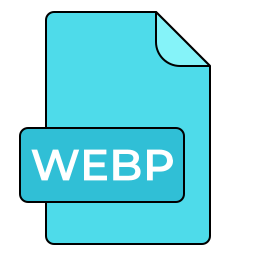
WebP is a modern image format developed by Google, offering superior lossless and lossy compression for images on the web. It is designed to create smaller, richer images that make the web faster.
Key Features
-
Compression Types:
- Lossy Compression: Utilizes predictive coding to encode an image, similar to the method used by the VP8 video codec.
- Lossless Compression: Uses advanced techniques such as deduplication of image parts, Huffman coding, and dictionary coding.
-
Transparency (Alpha Channel):
- Supports transparency (alpha channel) in both lossy and lossless modes.
- Lossy WebP supports transparency with just 22% additional bytes.
- Lossless WebP supports transparency with no additional cost.
-
Animation:
- Supports animated images (similar to GIFs but more efficient).
- Can incorporate both lossy and lossless frames within the same animation.
-
Color Profile, Metadata, and EXIF:
- Can store ICC color profiles, XMP metadata, and EXIF metadata, providing more flexibility for image data.
Advantages
-
Smaller File Sizes:
- WebP images are typically 25-34% smaller than equivalent JPEG images for lossy compression.
- Lossless WebP images are 26% smaller than PNGs.
-
Quality Retention:
- Maintains high-quality image fidelity while achieving compression.
-
Improved Page Load Speeds:
- Smaller image sizes lead to faster page loading times, improving user experience and SEO rankings.
Technical Details
-
File Extensions and MIME Type:
- Files use the
.webpextension. - The MIME type for WebP images is
image/webp.
- Files use the
-
Encoding and Decoding Libraries:
- Google provides the
libwebplibrary for encoding and decoding WebP images. - WebP support is built into web browsers like Google Chrome, Firefox, Edge, and Opera.
- Google provides the
-
Implementation:
- WebP is widely supported in modern web browsers and by various image editing tools and software libraries.
- HTML5
<img>tag and CSSbackground-imageproperty support WebP directly. - JavaScript and various server-side languages offer libraries for WebP conversion and handling.
Use Cases
-
Web Development:
- Ideal for websites and web applications to reduce image loading times.
- Useful for content-heavy sites like news portals, e-commerce platforms, and social media networks.
-
Mobile Applications:
- Reduces the storage footprint for apps with extensive image usage.
- Enhances app performance and reduces bandwidth usage.
-
Digital Media:
- Suitable for digital publications and media where image quality and file size are critical factors.
- Can be used for creating efficient animations.
Conversion Tools and Techniques
-
Online Converters:
- Several online tools are available to convert JPEG, PNG, and other formats to WebP.
-
Command-line Tools:
cwebpanddwebpare command-line tools provided by Google to convert images to and from WebP format.
-
Image Editing Software:
- Popular software like Adobe Photoshop (with a plugin), GIMP, and others support WebP.
Browser and Platform Support
-
Browsers:
- Full support in Google Chrome, Firefox, Edge, and Opera.
- Partial support in Safari and Internet Explorer.
-
Operating Systems:
- Native support in Android and Chrome OS.
- Supported on Windows, macOS, and Linux via various software and browser implementations.
Considerations and Limitations
-
Compatibility:
- Although support is widespread, older browsers and some legacy systems may not support WebP.
- Fallback mechanisms or polyfills might be necessary for full compatibility.
-
Quality vs. Compression:
- Balancing quality and compression settings is crucial to achieve the desired results.
- Excessive compression can lead to noticeable artifacts, especially in lossy mode.

