
ICO Converter
Easily generate a favicon image for free.
Free ICO Converter
CloudToolz ICO Converter is designed to convert image files into the ICO (Icon) file format. ICO files are commonly used for icons in Microsoft Windows applications, shortcuts, and folders. This converter allow you to create ICO files from various image formats such as PNG, JPEG, GIF, etc., and customize them according to you needs, like adjusting size, color depth, and transparency. This is especially useful for developers and designers who need specific icons for their software or website.
What is Favicon?
A favicon is the small icon displayed in a web browser's address bar, tab, or bookmark list that represents a website or web page. It helps users identify and distinguish between different websites and creates a more professional look. Favicons are usually square in shape and can be created using any image editing software.
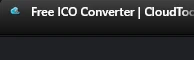
A favicon, short for "favorites icon," is a small icon associated with a website or webpage. It is typically displayed in the browser's address bar, next to the page's title, in bookmarks/favorites lists, and in browser tabs. Favicons provide a visual identity for a website and help users quickly identify and distinguish between different sites when they have multiple tabs open.
Favicons are usually square in shape and are typically sized at 16x16 pixels or 32x32 pixels, though higher resolutions are becoming more common due to advancements in display technology. They are often created as ICO (Icon) files, but other common formats such as PNG and GIF are also used.
Web developers include a reference to the favicon in the HTML code of their web pages using a link element with the `rel="icon"` attribute. For example:
![]()
Modern browsers also support specifying the favicon using other formats such as PNG, which allows for greater flexibility in design and transparency support. Additionally, some websites offer dynamic favicons that change based on certain conditions or user interactions.
Favicons serve as a visual branding element for websites and enhance user experience by providing a recognizable visual cue for each site visited in a web browser.
Why Use a ICO Converter?
Using an ICO (Windows Icon) image converter can be beneficial for several reasons:
- Compatibility: ICO files are primarily used for icons in Microsoft Windows. If you have an image in a different format (such as PNG, JPEG, or GIF) that you want to use as an icon in a Windows environment, converting it to ICO format is necessary for compatibility.
- Icon customization: ICO converters often offer options for customizing the icon, such as specifying the size and resolution. This can be useful if you need icons of specific dimensions for different purposes within your Windows application or interface.
- Optimization: Converting images to ICO format can sometimes result in optimized files, which are better suited for use as icons. ICO converters may employ algorithms to reduce file size while preserving image quality, which can be important for optimizing performance and reducing load times in applications.
- Batch processing: Some ICO converters allow you to convert multiple images to ICO format simultaneously, which can save time if you have a large number of images to convert.
- Specialized features: Depending on the converter you choose, you may have access to additional features such as transparency support, color depth adjustment, or the ability to create multi-resolution icon files (containing icons for different display sizes).
Ultimately, using an ICO image converter can streamline the process of creating and using custom icons in Windows applications, providing flexibility and ensuring compatibility across different platforms and devices.
What Are The Best ICO Sizes for Favicon?
The 3 best favicon sizes for websites are as follows.
- 16x16 pixels (standard size for most browsers)
- 32x32 pixels (for high-resolution displays)
- 48x48 pixels (for Windows 10, Android, and other platforms)
Other sizes you may consider for your ICO favicon
- 64x64 pixels (for high-resolution displays)
- 128x128 pixels (for retina displays)
- 256x256 pixels (for high-resolution desktop icons)







