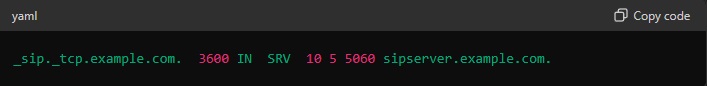DNS Records Checker
A DNS records checker is a tool used to retrieve and verify the Domain Name System (DNS) records for a given domain name.
DNS Records Checker tool
A DNS records checker is a tool used to retrieve and verify the Domain Name System (DNS) records for a given domain name. This tool has several important uses, including:
1. Domain Configuration Verification:
- Ensure that DNS records are correctly configured and that all necessary records (e.g., A, MX, CNAME, TXT) are present and accurate.
2. Troubleshooting DNS Issues:
- Diagnose problems related to domain resolution, such as website unavailability or email delivery issues, by identifying incorrect or missing DNS records.
3. Security Checks:
- Verify the presence and correctness of security-related records like SPF, DKIM, and DMARC, which help in email authentication and preventing spoofing.
4. Migration Validation:
- Check DNS records before and after migrating a domain to a new hosting provider to ensure all records have been correctly transferred.
5. Performance Optimization:
- Identify and correct misconfigured DNS records that might be causing slow website performance or other access issues.
6. Compliance Audits:
- Ensure that DNS records comply with organizational or regulatory standards, such as ensuring the presence of certain security records.
7. Monitoring and Alerts:
- Set up regular checks and alerts to monitor changes in DNS records that could indicate unauthorized modifications or potential security breaches.
8. SSL/TLS Certificate Verification:
- Check DNS records related to SSL/TLS certificates, ensuring that CAA records (Certification Authority Authorization) are correctly configured to specify which certificate authorities are permitted to issue certificates for the domain.
9. Subdomain Management:
- Manage and verify DNS records for subdomains to ensure they are correctly pointing to the intended resources and services.
10. Preventing DNS Hijacking:
- Regularly check DNS records to detect and prevent unauthorized changes that could lead to DNS hijacking, where attackers redirect traffic to malicious sites.
Using a DNS records checker is essential for maintaining the integrity, security, and performance of a domain and its associated services.
Understanding DNS Records: The Backbone of the Internet
When you type a web address into your browser, a complex series of events takes place behind the scenes to bring the requested website to your screen. One crucial element of this process is DNS records. This guide will explain what DNS records are, how they work, and why they are vital for the functioning of the internet.
What are DNS Records?
DNS stands for Domain Name System. It's often described as the phonebook of the internet because it translates human-friendly domain names (like www.example.com) into IP addresses (like 192.168.1.1) that computers use to identify each other on the network.
DNS records are the instructions stored in DNS servers that provide information about a domain, including its associated IP addresses and other resources. These records are essential for directing internet traffic accurately.
Types of DNS Records
There are several types of DNS records, each serving a specific purpose. Here are the most common ones:
1. A Record (Address Record)
The A record maps a domain name to its corresponding IPv4 address. This is the most fundamental DNS record, as it directly links a domain to an IP address.
Example:
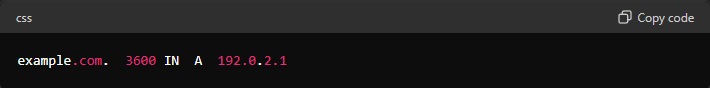
2. AAAA Record (IPv6 Address Record)
Similar to the A record, the AAAA record maps a domain name to its corresponding IPv6 address.
Example:
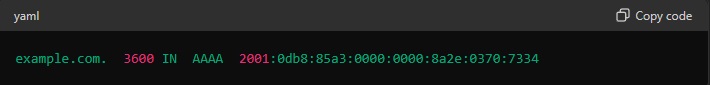
3. CNAME Record (Canonical Name Record)
The CNAME record aliases one domain name to another. This is useful for pointing multiple domain names to the same server without having to duplicate records.
Example:
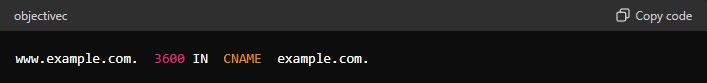
4. MX Record (Mail Exchange Record)
MX records direct email to mail servers for a domain. They include priority values to indicate the order in which servers should be used.
Example:
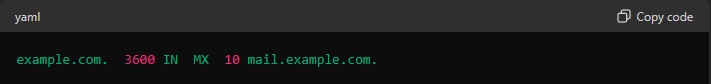
5. TXT Record (Text Record)
TXT records are used to store arbitrary text data. They are often used for verification purposes and for email security policies like SPF (Sender Policy Framework) and DKIM (DomainKeys Identified Mail).
Example:
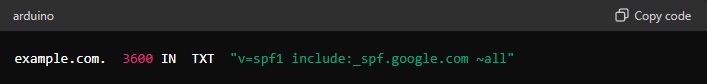
6. NS Record (Name Server Record)
NS records specify the authoritative DNS servers for a domain. These servers respond to DNS queries for the domain.
Example:
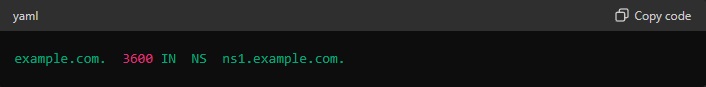
7. SOA Record (Start of Authority Record)
The SOA record provides administrative information about the domain, such as the primary DNS server, the email of the domain administrator, and the domain's serial number.
Example:
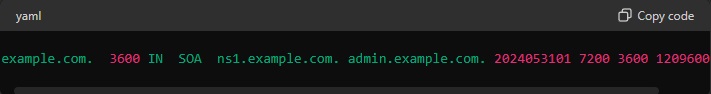
8. PTR Record (Pointer Record)
PTR records map an IP address to a domain name, essentially the reverse of an A or AAAA record. They are primarily used for reverse DNS lookups.
Example:
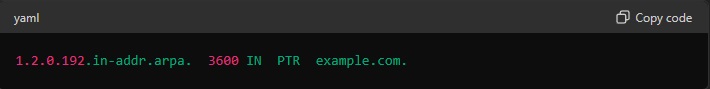
9. SRV Record (Service Record)
SRV records specify the location of servers for specific services, such as VoIP or instant messaging.
Example: