
JSON to CSV
Our free online JSON to CSV Converter converts data in JSON (JavaScript Object Notation) format into CSV (Comma-Separated Values) format.
JSON to CSV Converter
Our free online JSON to CSV Converter converts data in JSON (JavaScript Object Notation) format into CSV (Comma-Separated Values) format. JSON is a popular data interchange format, while CSV is a simple file format used for tabular data.
The conversion process typically involves parsing the JSON data and flattening it into a tabular structure that can be represented in a CSV file. Each JSON object may correspond to a row in the CSV file, and the keys within the JSON objects may map to columns in the CSV file.
JSON to CSV conversion is often used when you need to work with JSON data in spreadsheet applications like Microsoft Excel or Google Sheets, or when you need to import JSON data into a database system that supports CSV import.
There are various tools and libraries available in different programming languages that can perform JSON to CSV conversion, providing flexibility depending on your specific needs and requirements.
What Is a JSON File?
JSON file is a text file that uses JavaScript Object Notation (JSON) format to store structured data. JSON is a lightweight data-interchange format that is easy for humans to read and write, and easy for machines to parse and generate. Here are the key features and uses of JSON files:
Key Features of JSON:
-
Human-readable: The format is clean and simple, making it quite readable for humans, which is helpful during development and debugging.
-
Lightweight: JSON is more compact compared to other data-interchange formats like XML, making it quicker to transmit across networks and more efficient to parse.
-
Language Independent: While JSON originates from JavaScript, it is supported and can be processed by many programming languages, including Python, Ruby, Java, and PHP, among others. This makes JSON a highly versatile data format for web applications.
-
Structured Data: JSON represents data as nested "objects" (in a key-value format) and arrays. This structure can represent complex hierarchical data which is common in modern web applications.
Common Uses of JSON Files:
-
Data Exchange: JSON is commonly used for sending data between a web server and a client (web browser). It's an essential format for web APIs and services.
-
Configuration Files: Many applications use JSON files for configuration settings because they are easy to read and edit.
-
Storage of Data: For projects that do not require a full database or for small amounts of data, JSON files can be an effective way to store data.
-
Web Development: In the development of web applications, JSON files are often used to load data dynamically on web pages, for instance in AJAX (Asynchronous JavaScript and XML) operations.
Structure of a JSON File:
A JSON file typically consists of:
- Objects: Denoted by curly braces
{}, objects contain a set of key-value pairs. The keys are strings, and the values can be strings, numbers, arrays, or even other objects. - Arrays: Denoted by square brackets
[], arrays contain a list of values (or objects) which can be accessed by their index.
Here's a simple example of what JSON data might look like:
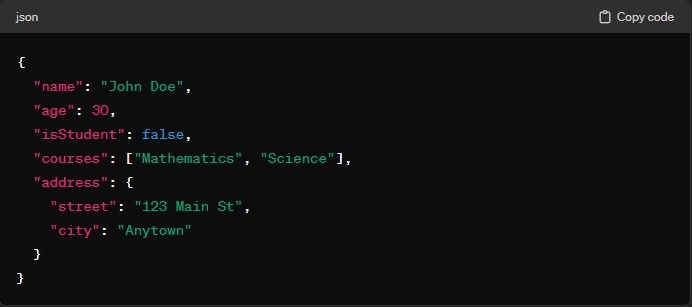
This example illustrates the key-value pairs within an object (name, age, etc.), including nested objects (address) and arrays (courses).
JSON is widely regarded as a fundamental component in modern web development and data handling due to its simplicity and flexibility.
What Is a CSV File?
A CSV (Comma-Separated Values) file is a type of plain text file that uses specific structuring to arrange tabular data. Because it is a plain text format, it is highly versatile and can be used by numerous applications, both custom and commercial, for importing, exporting, and organizing data. Here's an overview of CSV files and their characteristics:
Key Features of CSV Files:
-
Simple Format: Each line in a CSV file corresponds to a data record. Each record consists of one or more fields, separated by commas. This simplicity makes CSV files easy to read and write by humans and machines.
-
Compatibility: CSV files are supported by a wide variety of applications, from simple text editors to complex databases. This format is commonly supported out-of-the-box by spreadsheet programs like Microsoft Excel, Google Sheets, and others.
-
Flexibility: Although the standard delimiter is a comma, other characters like semicolons or tabs can also be used, depending on the requirement and the regional settings (e.g., in Europe, where the comma is often used as a decimal separator).
-
Human-readable: Unlike binary file formats, CSV files can be opened and edited in simple text editors, which is useful for small modifications or quick views.
Common Uses of CSV Files:
-
Data Import/Export: CSV is a common format used to transfer data between different programs. For example, a user might export the data from a commercial software program to a CSV file and then import the data into a custom application.
-
Database Migration: CSV files are often used for database migration or backing up database records because they are simple to create, edit, and manage.
-
Data Manipulation and Reporting: Because they can be easily manipulated programmatically or via spreadsheet tools, CSV files are frequently used for data analysis, manipulation, and reporting.
Structure of a CSV File:
CSV files organize data in a table form. Here’s a simple example of what CSV data might look like:

In this example:
- The first line is typically a header row, describing the contents of each column.
- Each subsequent line is a record that corresponds to one entry or row in the table.
- Each value in the line is separated by a comma, which is the delimiter.
Limitations:
- Lack of Standardization: There is no strict standard for CSV file formats. Variations can include different delimiters, encapsulation of strings by quotes, or non-standard line endings, which can lead to compatibility issues.
- Limited Data Type Support: CSV files do not specify data types for their fields (everything is a string), which can lead to issues when interpreting numerical data, dates, etc.
- No Support for Multiple Tables: CSV files are limited to single-table data with no support for storing relationships between tables.
Despite these limitations, CSV files remain popular due to their simplicity and ease of use, particularly in scenarios involving simple data interchange and quick temporary storage of data.







